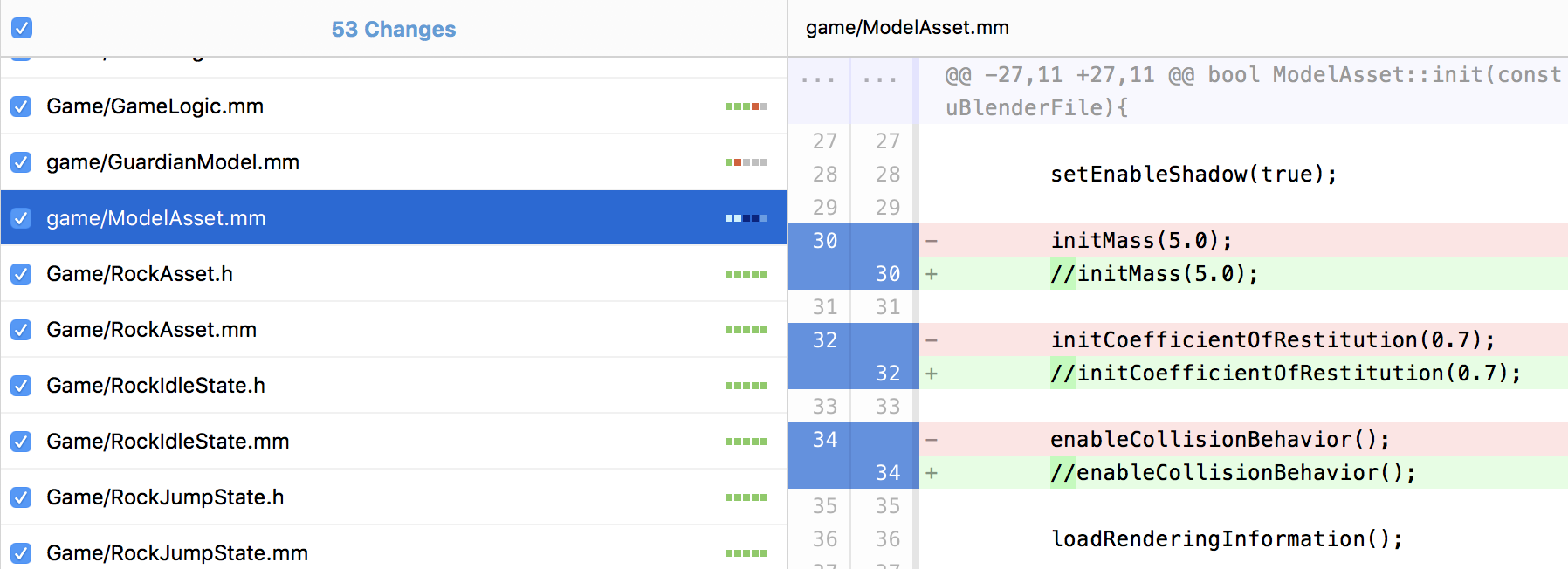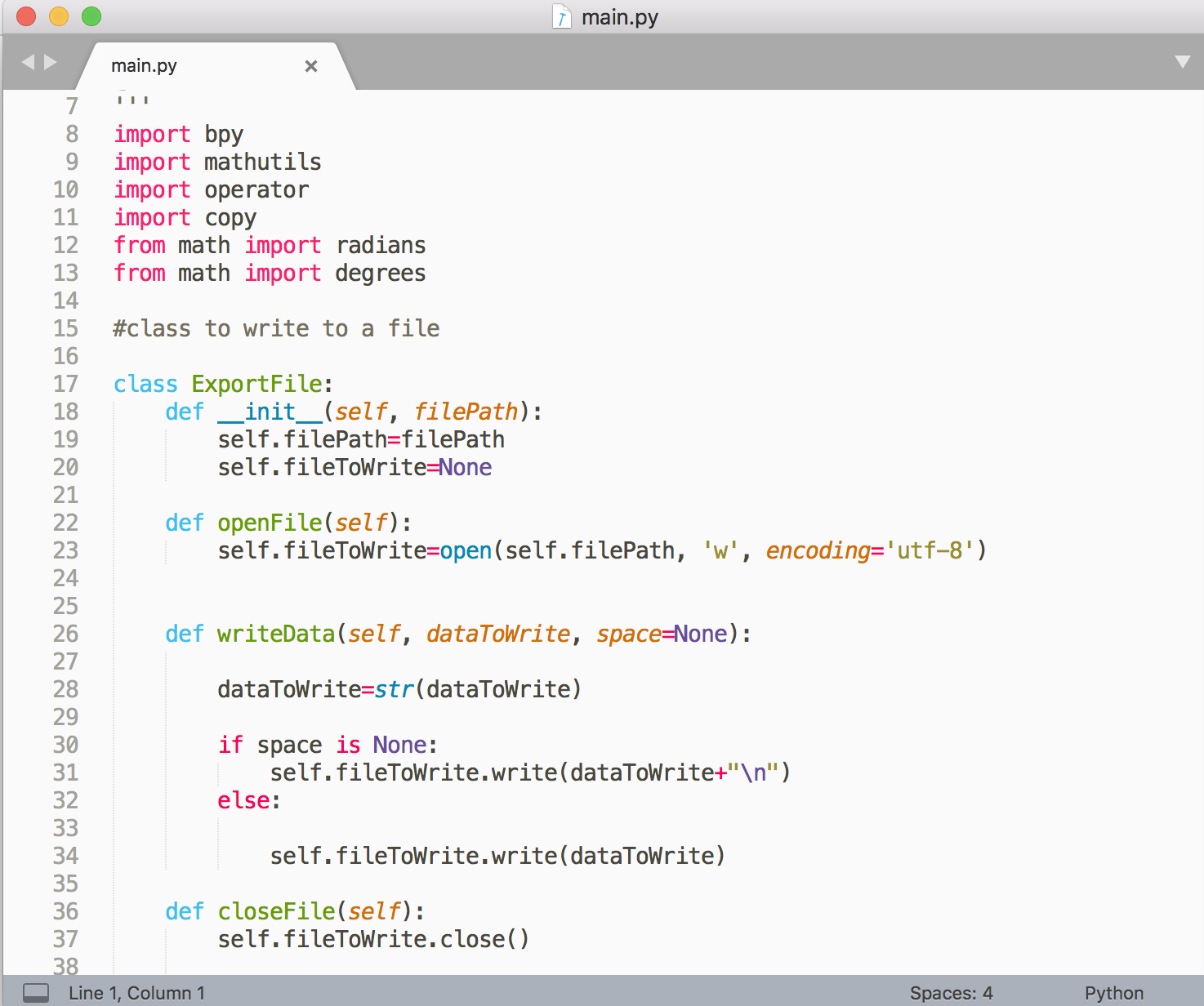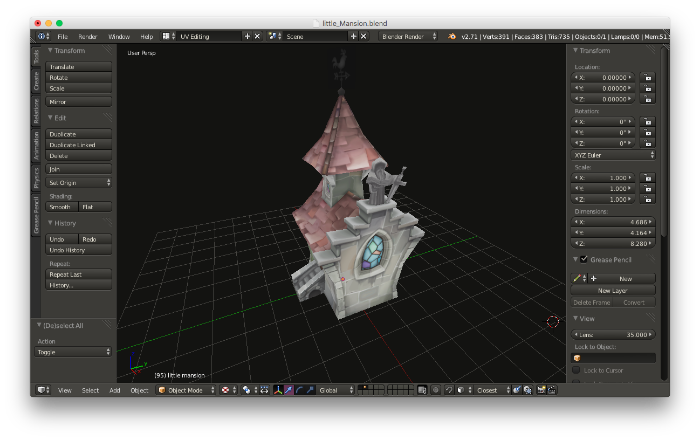After five years and thousands of development hours, I’m finally releasing the Untold Engine.
What is the Untold Engine?
The Untold Engine is a 3D game engine written in C++ and Metal Graphics (API). Its small API makes it ideal for new developers to focus on learning the fundamentals of game development.
I’ve been working on this game engine for the past five years, and the beta version is finally ready.
Untold Engine Features
The Untold Engine is still in its infancy, and it lacks many features you would find in other mature, commercial game engines.
However, my goal is not to develop the engine with the most features, but the most robust, easy-to-use game engine ideal for you to learn how video games work.
Therefore, the Untold Engine provides the following features:
- Detailed documentation ideal for novice developers.
- Labs to put into practice what you have learned.
- Easy to use API.
- 3D models ready to use (no need to look elsewhere).
- A game template to get you developing right away.
- Develop games for iOS devices and Macs.
- It's free.
I hope the materials provided, gives you the opportunity to explore, learn and create your games.
What types of games can you develop with the engine?
Here are some small games created with the Untold Engine:
Game Demo 1
Game Demo 2
Game Demo 3
Check out the Untold Engine
Thanks for reading